Bot development environments (modes)
Yellow.ai offers a variety of environments for effective bot management and continuous improvement. You can easily add functions, adjust flows, and access a dedicated environment for publishing your bots live.
Finding your Bot ID
The bot ID is different in each environment. To obtain the bot ID, you can click on the web link from any page of the bot after creating it and copy the 14-digit alphanumeric value (e.g., x16763649**).
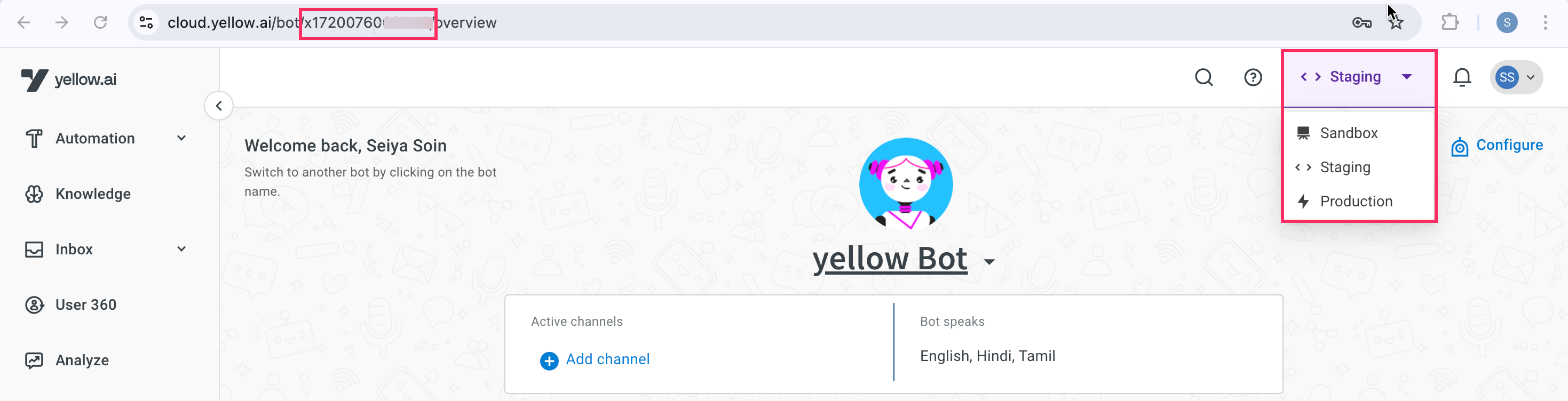
Switching bot environments
Your bot subscription determines the environments available to you. To select a different environment, click the dropdown located in the top right corner.
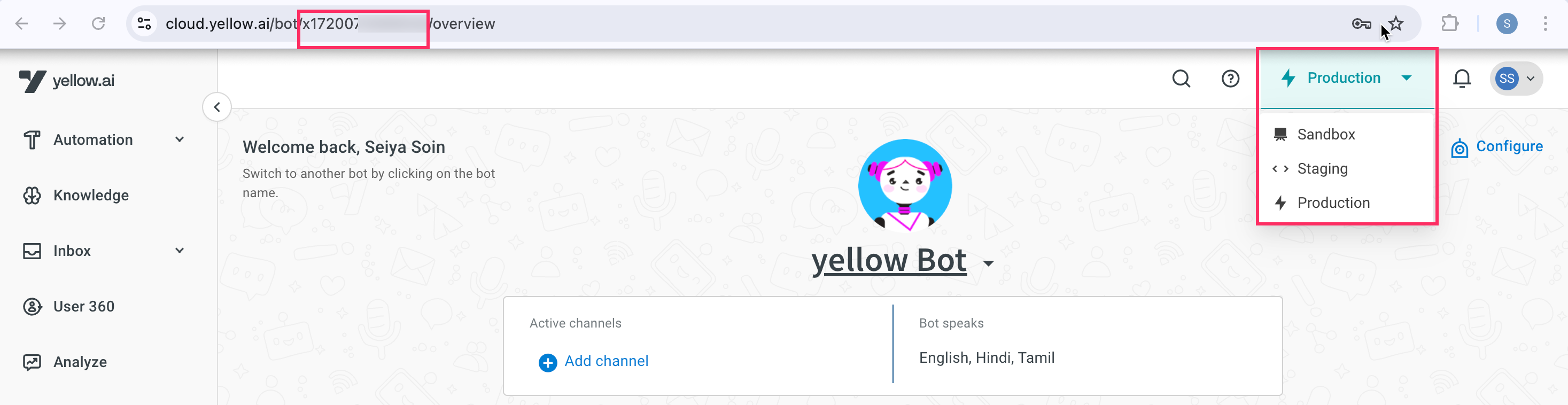
The available environments include Sandbox, Staging, Production, Live, and Development. You can opt for the environments that align with your bot's objectives.
Freemium environments
These are Tier 1 bots having two environments: Development and Live.
Development
In this mode, you can build and update bots, design flows, and conduct testing. When your bot aligns with your requirements, you can initiate a Publish request and the bot admin/approver can approve it.
Live
Published bots operate in the Live mode once the publish request is approved. No changes are possible in this mode.
Premium environments
These are Tier 2 bots(with two environments: Sandbox and Production) and Tier 3 bots(with three environments: Sandbox, Staging, and Production).
Sandbox
You can create new bots, develop flows, and test functionality in Sandbox. To publish changes from Sandbox to Production, you'll have to first deploy from Sandbox to Staging and then deploy from Staging to Production.
Staging
Staging is very similar to Sandbox except you can make quick fixes here and publish them without disturbing the ongoing work in the Sandbox stage. This is a testing enviornment, it is recommended not to make any major changes or create/delete any components in this environment.
Production
Production contains the published live bots and is similar to the Live mode.
When granting access to a user in a specific environment—such as staging—access will be limited to that environment only. For example, if a user is given access to staging, they will not receive access to sandbox or production. The same applies to the other environments, access to sandbox grants access to sandbox only and access to production grants access to production only.
Changes in bot after upgrading
After upgrading to premium:
- Any changes you make in the Development environment will be reflected in both the Sandbox and Staging environments. You can tweak your bot in the Sandbox, and use the Staging for testing.
- Everything set up in the Live environment will be available in the Production environment.
Transition of bot and data when you publish bot
Here's a compilation of Automation components or other modules that require separate configuration in deployment environment (Sandbox to Staging, and Staging to Production; or Development to Live) when you publish a bot.
| Module | Requires separate configuration |
|---|---|
| Automation | Data within Database tables |
| Inbox | - Custom Tags - Groups creation and configuration - Inbox settings - Agent settings |
| User 360 | User data Segments User360 variables (Automation and User360 sync) |
| Engage | Campaigns (Inbound/Outbound/Flow) Inbound campaign configuration Enabling Notificaion API Postback URL |
| Analytics/Insights | Custom queries Goals Custom dashboards |
| Channels and Integration | All the Channels and integrations (except WhatsApp) |
| Chat widget | Chat widget settings |